Well, now that you know how to create posts and pages you can get your content on your website. I hear you though, your website is so dull looking. Well, let’s fix that. In this post I”ll show you how to find and install a new theme to give your website the look you want.
Finding a theme
There are lots of places that you can get WordPress themes. There are free themes and there are paid or premium themes. There are good free themes but you do need to be careful with what you get. On the resources page I list some places you can get Free and Premium themes from trusted sources but I will list them here again.
Free WordPress Themes
Premium Sites (some have Free Themes)
- Graph Paper Press
- Woo Themes
- WPMU Dev
- StudipPress
- ThemeForest
- StudioPress – Marketplace
- AJ’s Business WordPress Themes
Once you find a theme, this is how you install it on your website:
AS EACH THEME IS DIFFERENT MANY THEMES HAVE THEIR OWN INSTALL INSTRUCTIONS SO FOLLOW THE GUIDE THAT CAME WITH YOUR THEME IF THERE IS ONE
- Download the theme (should be .zip)
- Open the admin page to Appearance -> Themes
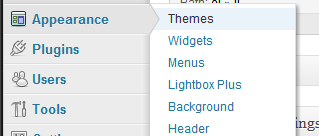
- When the page opens Click on the “Install Themes” tab.
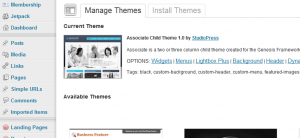
- Click the “Upload link”
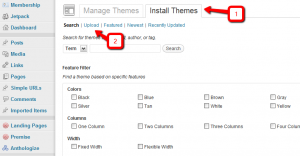
- Browse for the file on your computer and then press “Install Now”
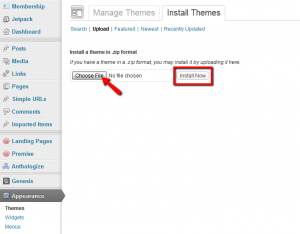
- Once the file is loaded on the server you can either click the Preview link to test what it would look like or click Activate to make it your theme.

- If you ever want to change your theme back or to another theme you have loaded just go back to the themes page (under the manage tab) and activate the theme you want.
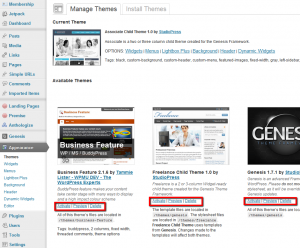
Here is a video on how to change a theme:

Leave a Reply