WordPress makes it easy to keep your site up to date. If you are part of a multisite, you don’t need to worry about updates as your administrator will be taking care of these. If you are running your own single site install, you will need to apply these updates yourself. This is an easy process as WordPress tells you when a new update is available. Clicking these alerts brings you to the update page. Before updating, it is good to back up your site in case something were to happen. This is usually done with plugins that can be found in the WordPress directory. You are also provided with a link to the backup section of the WordPress codex, which can give you further information on the process. Once your site is safely backed up, simply press Update Now, and the site will automatically begin to update. When it is done, your site will be ready to use again. Make sure to check that everything is running as it should, in case you need to use your backup. You will only need to update your site like this for major updates. WordPress will automatically do minor background updates that won’t interfere with your site.

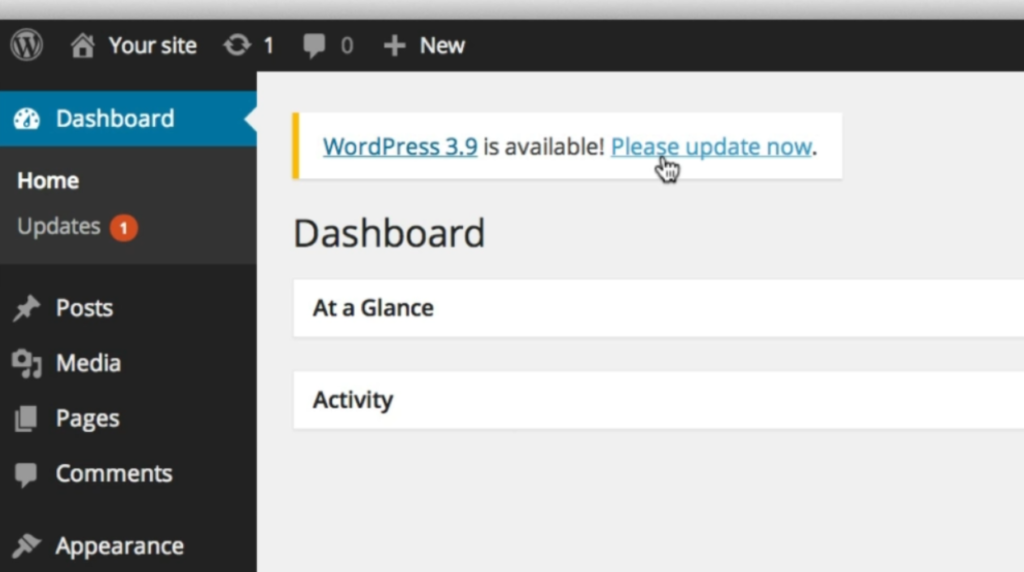
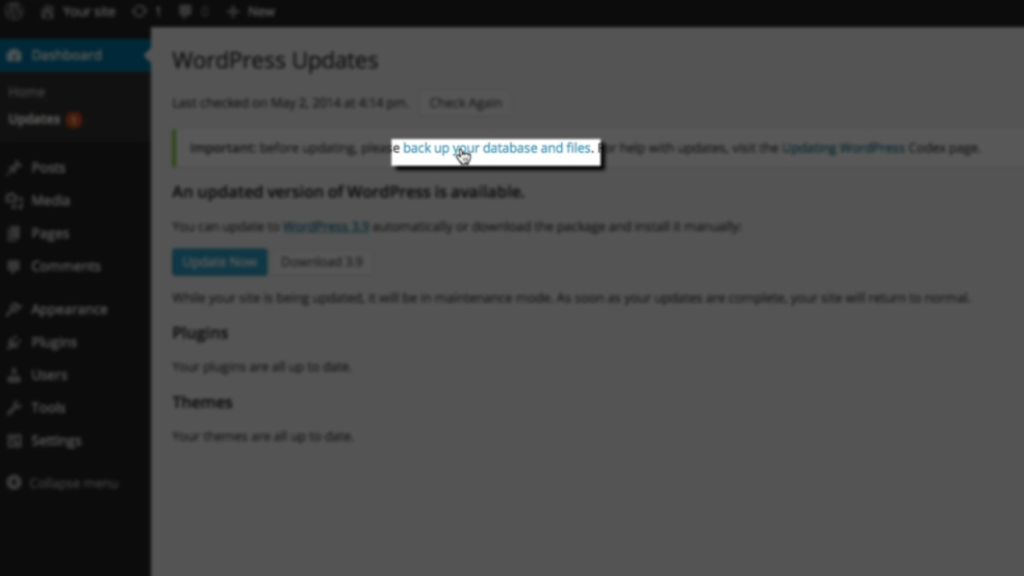
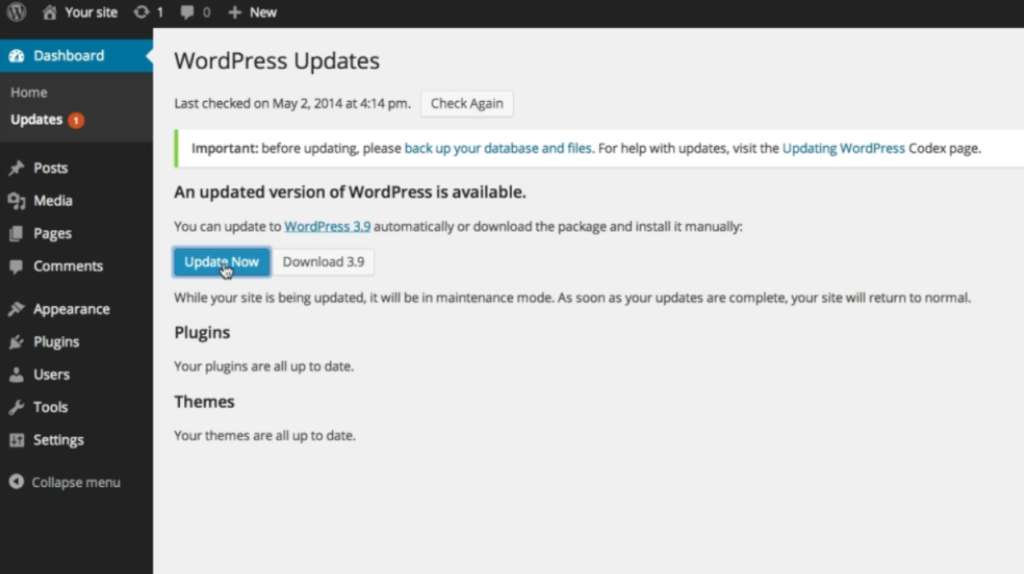

Leave a Reply