I had the question come up recently about how to do an unordered list (bullets) with text that is Right to Left (vs. Left to Right like in English).
The normal layout for my lists now looks like this:
- one
- two
- three
If I wanted to have the bullets on the other side I add style=”direction:rtl” to the <ul> element. Now this involves going into the code (HTML) and making some changes. So first I will copy the list above and then make the change:
- one
- two
- three
In this case when I published my post I couldn’t see the bullets so I had to add some “padding” on the right so they would be on the page. My code now looks like this <ul style=”direction: rtl; padding-right: 15px;”>
I know this post probably doesn’t apply to all websites but it does show that will a little bit of knowledge even a person with no programming background can make changes that might previously would have taken hours to learn. You no longer have to learn the code, just a bit of tweaks (in this case css) that you can make that will customize your site to what you want it to be. If you have any questions like this, send me an email and I’ll feature it on the website.

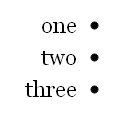
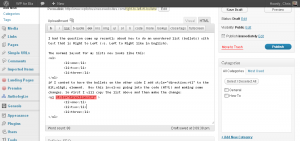
Leave a Reply