I had a conversation with a friend recently who is now in charge of a corporate website that has recently switched to WordPress. They are moving old articles and press releases over and the urls are too long. Basically if you have a title like “This company is awesome and their product can make your life better!” you get a url (depending on your permalink setup) that says www.yourdomain.com/this-company-is-awesome-and-their-product-can-make-your-life-better. In most cases you don’t need all of that and if it were me creating the article I’d change it to www.yourdomain.com/company-product-makes-life-better. You get the important words and the SEO value of having your keywords (company and product name maybe?) in the url.
What’s wrong with doing it yourself?
So, that’s not that big of a deal right? Well in theory no, but in this case there are 3-5 possible editors to train and remind to keep their URLs short. Is there a better solution? Well if you want something that does it automatically I recently found a plugin that can help. It is called Smart Slug. Basically it automatically removes “stop words” from the url. things like “in”, “on”, “above” and “more”. It’s actually a pretty big list. You can add your own and add a minimum word length. By default, the plugin produces this from our example www.yourdomain.com/this-company-awesome-and-their-product-can-make-your-life-better. That’s not super impressive but I’d probably add additional words like “can” and “and” to the list. The other option is to lengthen the minimum word length. If we went to 5 we’d get this, www.yourdomain.com/company-awesome-product-better. That is probably pretty good. You might run into a problem where the url is a duplicate because it removed too many words if you make it too strict or post using similar titles. Either way, it is a pretty cool tool if you are looking for an easy way to make your long titles shorter without losing the SEO value. I’ve installed it myself and figure I”ll give it a try for a while.
Let me know what you think in the comments!

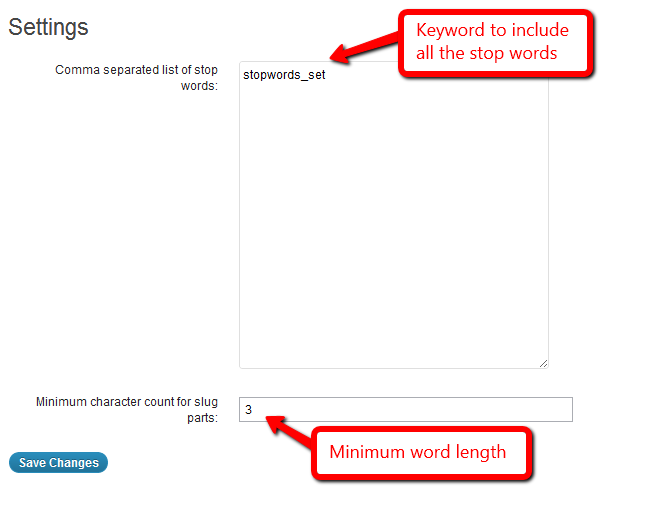
Leave a Reply